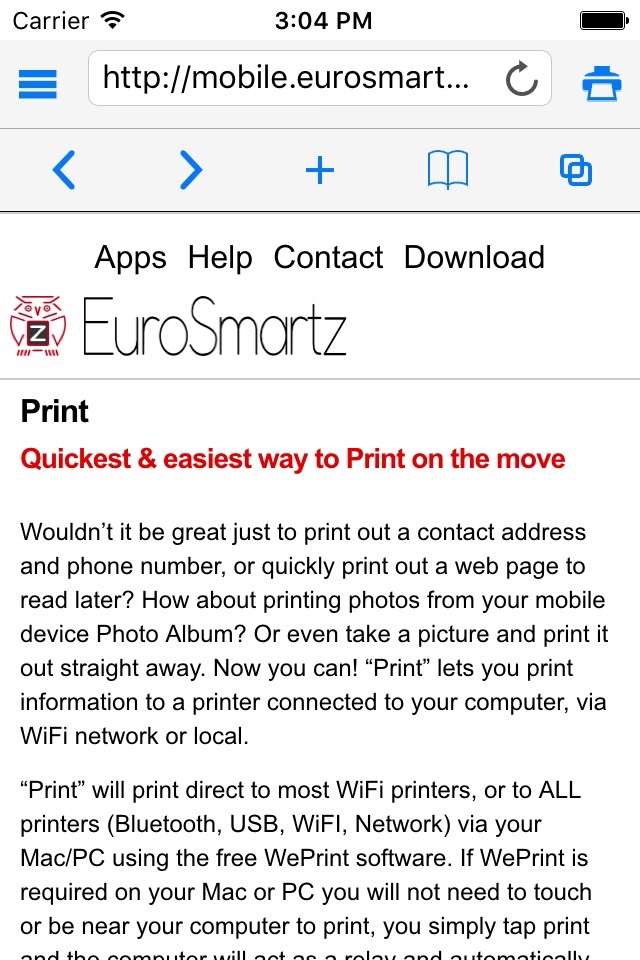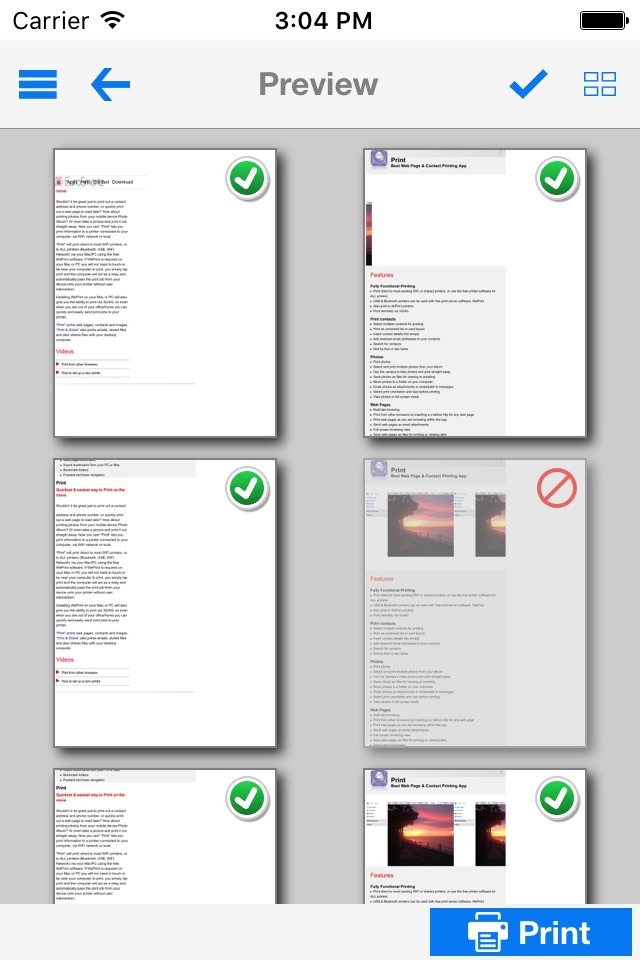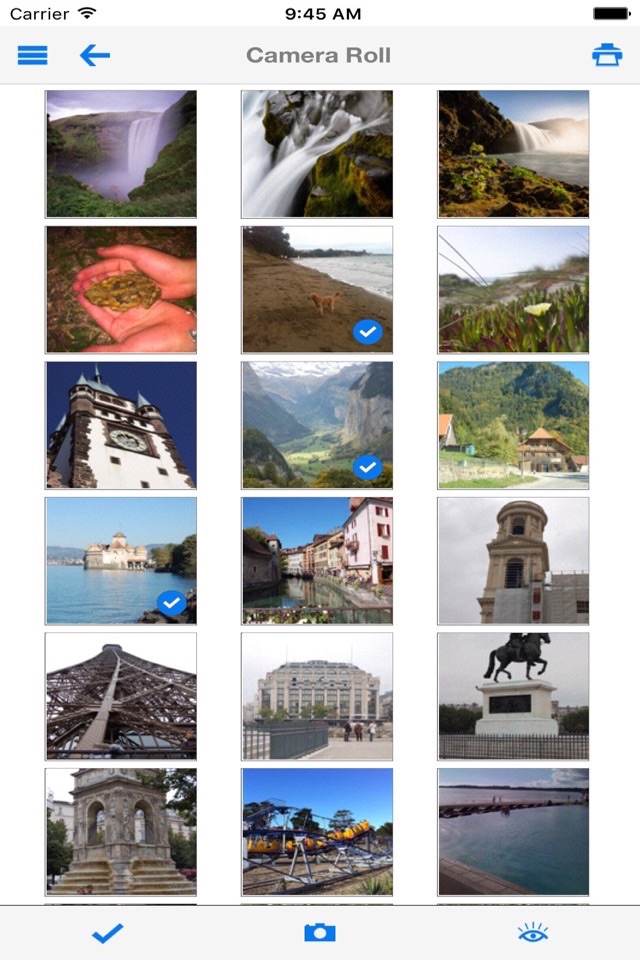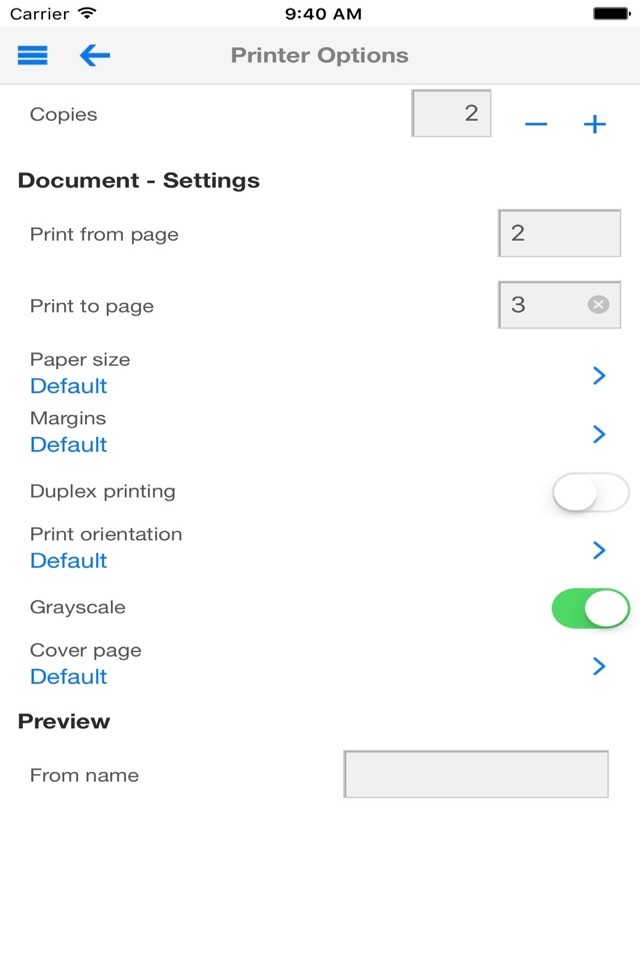Print to ALL Printers app for iPhone and iPad
4.8 (
8928 ratings )
Utilities
Productivity
Developer:
EuroSmartz Ltd
0.99 USD
Current version:
5.6.1, last update: 9 months ago
First release : 19 Dec 2008
App size: 17.58 Mb
"Print" enables you to quickly and easily print out photos, contacts, & phone numbers - or print out web pages to read later. If you would like to print email, documents, calendars and also convert to PDF as well as print from your Apple Watch - then look at our other app "PrintCentral Pro". "Print" will enable you to print directly to the widest range of network or WiFi printers available in any app, without a computer or AirPrint. Alternatively print via your computer to ALL printers including USB & Bluetooth printers.
• Print directly to the widest range of network or WiFi printers available. Also print to Apple AirPrint printers.
• Print via your computer to ALL printers including USB & Bluetooth printers
• Print remotely via 4G/3G/EDGE
Main features
• Select and print multiple contacts
• Select and print multiple photos
• Print shipping, address & other labels using Dymo 400 & 450 LabelWriters
• Print photos any size your printer supports
• Take a picture and print it
• Print via Wi-Fi or cell network
• Print quickly and easily from your iPad, iPhone & iPod Touch
• Print remotely back to your office or home printer
WEB PAGE PRINTING
• Browse and print web pages to ALL printers
• Store passwords and clear history/cache
• Multiple tabs for splitting up browsing
QUICK HELP - if you need it
http://mobile.eurosmartz.com/contact.html
Pros and cons of Print to ALL Printers app for iPhone and iPad
Print to ALL Printers app good for
It was hard finding an app that really could print from iPad to a PC shared printer with my HP Photosmart in a lan, but finally this app worked very well.
This program works great! Keep up the good work & the updates.
I installed Print on my IPTouch and WePrint server my iMac with OS 10.4 and it worked great. I wasnt sure whether there would be conflicts if I installed a second WePrint server on my MacBookPro. I sent an enquiry to EuroSmartz. Within seconds I had an acknowledgement, within minutes I had a case number, and within the hour I had a full, personalized answer to my problem. Thats service for you! Oh yeah. Theres no conflict, I can print from either server, and the app is nifty, too!
Installed almost too easy on my labtop, works with Win 7 without any issues, couldnt ask for anything better, worth the price.
This app prints all my work. But one thing I would change, is that when it prints, it only prints in black and is a little fuzzy. All in all, great app!!
i have two wifi printers set up at home: an epson inkjet all-in-one and a brother monochrome laser printer. this app was able to recognize both printers and it allowed me to select which printer to send my file to.
the only thing thats annoying, but probably unavoidable, is the fact that i have to copy and paste the webpages i want to print into the built-in browser included in this app. other than that hassle, this app is very useful!!
Some bad moments
Does not work with Brother DCP 750CW. Tried emailing support, no reply...
It must be a fake! The procedure never ends!!! They tell you to do this then that then this then download that and that...
One needs to have an application (WePrint Server) open on the computer in oder to print from the iphone. i thought one could just directly print from the iPhone without having my computer on with the application running. not a good way to print. Why not just print directly from my laptop then?
People, their server program needs to be always running (minimized) on the pc you plan to print through.
Also, printing web pages....yould think would open the last safari page you were surfing on when you thought to yourself "hey Id really like to print this" but when you go to this app you better remember the URL ...since the address bar is empty for you to start all over and get to the page you wanted to print.
However, that all aside - it really works, and fast!
That program is totally useless even if you install Weprint on your computer. Promise a lot and give you nothing.Too bad there is no way to get a reimbursement.There is a lot of programs on Apple store but there is also a lot of crap. Apple should test a program before allowing it to be on there site
Patrice Montminy
It doesnt print anything to my Brother Wifi printer either at home or in my office. I expect direct printing instead of installing an extra app on my computers. Failure.
Usually Print to ALL Printers iOS app used & searched for
canon print,
epson printer app,
epson,
epson printer,
canon printer app,
epsom,
brother printer,
canon printer apps,
canon printer,
canon print app,
brother printer app,
epson print,
canon printers,
and other. So, download free Print to ALL Printers .ipa to run this nice iOS application on iPhone and iPad.